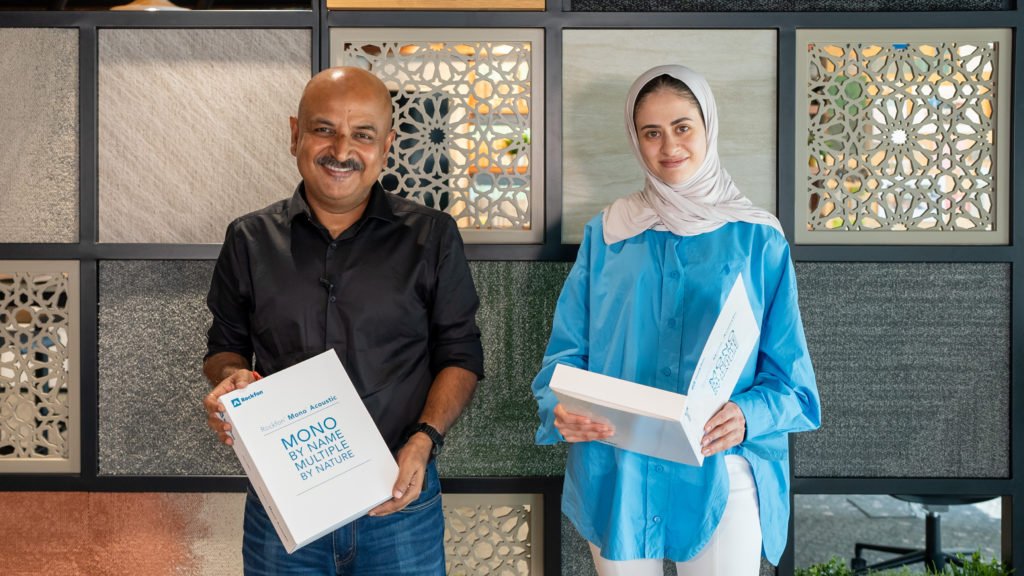We brought designers Laila Al-Yousuf from SAY Studio, and Gareth Cain from AAID to Humanscale’s offices in d3 to review their new range of monitor arms. With such a collective design experience between them, both Laila and Gareth had lots to say about the range and how it fits into today’s agile office.
The Review Crew
Above from Left: Gareth Cain, Associate Director at Allen Architecture Interior Design, Laila Al-Yousuf, Design Director at Say Studio, and Grace van Beusekom, Regional A&D Manager, Middle East & North Africa at Humanscale
Following on from our recently published roundtable on agile workspaces, our latest product review with ergonomic and industrial design powerhouse, Humanscale, offers us the perfect segue into this realm yet again. Their newest monitor arms have been specially designed for that much needed flexibility and speed that is required in the modern agile workspace.
Designed by Humanscales’ design studio, the new range of monitor arms, M2.1, M8.1, M10 and M-Flex, are easily distinguishable from the competition, both functionally and aesthetically. Maintaining the same sleek, polished, and minimal design character, these latest monitor arms boast new engineering innovations that support the personalization and flexibility needed by today’s workers. And extending the purpose of the monitor arms is the M/Connect unit, a USB and monitor split docking station that truly merges ergonomics and technology.

Adapting to the Agile Workspace
“In an ideal future, every office would have monitor arms installed for their employees,” says Laila. “We focus so much on the task chair that we understate the importance of ergonomic accessories like these.” A fair point, considering that even the best ergonomic chair is not all encompassing solution.
Humanscale designs ergonomic products to support and promote a healthier style of working for today’s taskforce – a style that revolves around digital technology. The first generation of monitor arms focused only on one or two dimensional movement, with few manufacturers taking it a step further by hosting multiple screens. Humanscale recognised that users don’t just operate individually; they also work in collaborative environments. And so the brand stepped up its monitor arm game by launching the new series that offers as yet unparalleled mobility and range of movement, thus enabling a smooth ergonomic workstation.
In Gareth’s experience, monitor arms can be a hard sell, depending on the customer. “Professionals like us understand the value of the product. But who’s educating the client?” he wonders. “It’s often bundled into the IT budget, which can be large or small depending on the company. And you don’t want the monitor arms being discarded because of that.”
However, Humanscale doesn’t leave it to the IT team to communicate the products’ value, at least not in the Middle East. “We have a sales rep who makes it a point to visit the clients and demo the product, educating them in the process. And our in-house technician is always present to install and answer any additional queries,” says Grace van Beusekom, Regional A&D Manager for the Middle East and North Africa.
Laila: It’s great design. I’m impressed by how they’ve taken feedback from the market on the previous generation, and incorporated those into the latest models. It’s human-centered, easy to adjust, and really smooth compared to a lot of models out there. I should know, I’ve used these for a good part of my career.
Gareth: I’m familiar with the previous version, but that means I was even more curious to see what improvements they could make. Consider me impressed! There should be no surprise that an ergonomics leader gets 10/10 on comfort and usability. They really know their audience.
New Features
“Common complaints with monitor arms mostly revolve around difficulty in adjustment, which can be very frustrating and defeats the purpose of its design,” says Grace. A new patented, weight compensating, spring technology in the M2.1 and M8.1 enables smoothness and uniformity when adjusting the height. Similar to the low friction ball bearing in a fidget spinner, the mechanism in the new arms ensures smoothness over a longer period of time. “This is important in hot-desking environments where employees of different shapes and sizes have to share spaces and constantly adjust the screens,” explains Grace. Furthermore, a built-in counterbalance indicator offers a simple and intuitive way to counterbalance the monitor weight before installation.
There are three patented features (two of which are patent pending) that highlight the novelty of Humanscales’ new monitor arms. The first, as mentioned above, is the weight compensating, spring technology that enables smooth and uniform movement. The previous version involved a spring joint that would change shape when moved, leading to a tight feeling when adjusting the arms. To enhance ease of use in the new series, Humanscale have included a handle option, allowing users to easily adjust the monitors to an ergonomic position without touching the screens.
The second feature is the Smart Stop. It allows the user to set the rotation of the arm, preventing over rotation leading to accidental breaks. It’s a handy feature that prevents damage to the arm and surroundings from overhang, and limits the rotation to either the 90,180 or 360 degree positions.

The final feature is the quick release joints that are neatly concealed inside the arm base, and come in handy during installation or when having to move the arms to another location. The joints instantly snap together for a secure and robust fit, making installation a lot simpler.
For those unfamiliar with the M-Series, each monitor arm is designed for a different weight load. The M2.1 caters to a standard single, or possibly dual screens, with a combined weight load of up to 7 kgs. The M8.1 is designed for heavier screens (up to 12.7 kgs), while the largest in the series, the M10, can handle up to 3 monitors and a total weight of 21.8 kgs. And let’s not forget the M-Flex, the multi-monitor arm system that can accommodate endless configurations. It’s simple to install and is a great solution when scaling up and additional screens are needed.
The product is clearly best understood on a sample workstation, as Grace showed us. The arms provide the much needed stability and smooth adjustability for users, such as traders who have to constantly view multiple screens throughout the day. “I personally love the quick release system,” says Laila. “The cost and time to install or reinstall is definitely something to take into consideration when specifying this product. This makes it so much easier.”
The aesthetics of the arms have been improved too, so they blend well with wider screens. The finishes on the cross-bars can now match most standard screen finishes as well.
One incredibly commendable aspect of the brand is their commitment to sustainability, driven in part by material transparency. Humanscale have completely removed red list chemicals from their products. Their use of polished aluminum finish instead of Chrome 6, which would be a common industry choice, is a great example of this.
Laila: I keep thinking of an executive desk setting when picturing a good use for it. The large screens usually block the visitor’s view. With the newer version, the long arms and added degree of rotation allow for that flexibility. Also, it’s cleverly designed, and caters to a variety of solutions.
Gareth: I would personally want to see how it can work without a clamp. Not all desks have the option to clamp an arm. Being able to just switch it between clamp and hole is useful. The product is already easy-to-use, and this just makes it even more useful.
M/CONNECT2™
The introduction of the M/Connect docking system is a clear sign of the times. With a proliferation of digital devices come additional wires and clutter on the desk. The M/Connect, the first ever integrated adjustable monitor arm base and split docking station of its kind, does away with wires and offers a single access point of connection for USB-C or USB 3.0 cables.
With the M/Connect 2, users are provided with a USB docking station that can be used to power laptops through USB-C ports. It offers a universal solution to transition from USB 3.0 as well, and can be integrated into any Humanscale monitor arm or be independently mounted to a desk. It’s a great solution for doing away with the clutter of wires on desks. Furthermore, the cable management is integrated into the monitor arm, keeping it clean while still not taking away from the monitor arm’s aesthetic. The simplicity it offers is quite incredible, as all you have to do now is come to your desk armed with one single cable. Then plug and play. No need for any additional wiring for power.

Also never seen before is the innovative split dock technology that allows all cables to be connected under the desk and away from sight, intentionally limiting accessibility to unnecessary connections. A hub on the desk surface provides all the access needed for data, charging and audio ports. This means that the user has to connect their laptop with a single type C cable, allowing for ultimate connectivity.
The M/Connect supports 4K resolution for up to two monitors, and 7 USB ports for data and charging. There’s even a Kensington Lock Slot available for both the hub and dock for additional security and theft protection. It is also Universal thanks to the Display Link Software allowing Windows, Mac and Android laptops to dock into the same desk using the same technology and screen set up. Plus, both the M/Connect and M/Power products come with a three year warranty, which is quite unique for docking stations.
“It’s easily my favorite part of the new range,” says Gareth. “It’s the best thing I’ve seen so far. And the split dock not only improves its functional value, but also greatly contributes to maintaining a clean workstation.”
Final Thoughts
Products like the M/Connect should become the norm in the future. The price is comparable to competing brands, it looks sleek and well-engineered, and helps you save space while maintaining a healthy posture. Plus it’s tech enabled, which makes it all the more worthwhile. On the monitor arms, what can we say that hasn’t already been said. Clearly we are fans, and with a 15 year warranty for M2.1 and M8.1, and 10 year for M10, it’s bound to give you a great return on investment.
Laila: We really gave it a go today, and tried it in different scenarios. The movement stays smooth throughout and doesn’t make any noise. That long a warranty also means it should be treated as an investment and can be taken with you even if you move offices. Regarding the colours, I like clean options, and I think all three finishes really accentuate the product. I wouldn’t go about customising it to something it doesn’t need to be.
The M/Connect is a great piece of technology that I think everyone should have. Look at all those cables you can do away with. Who doesn’t love a neat desk? Really great that they’ve thought about all this.
Gareth: I like the clean looks with polished aluminum finish. It works well in that corporate look seen in banking or financial institutions. And why offer more finishes or customise? Monitor screens don’t come in more than 4 finishes anyway.
The Humanscale design aesthetic never fails to impress. Even a single product like this really levels up the look and feel of the workspace. And given the long lifetime and warranty, it’s worth the investment. I’m sure that once you see the product in action, there won’t be any questions on the value of the monitor arms. The M/Connect is my favourite product in the whole range. What a great piece of innovation! It’s incredibly useful and you’d be amazed at how much you didn’t know you needed it.