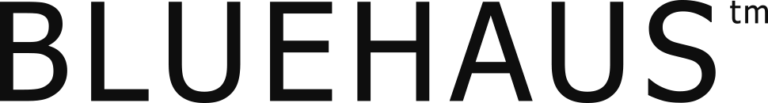CBS introduces the Ondo Connectivity Module, a simple yet smart solution designed to declutter workspaces and streamline connectivity. Love That Design explores how Carina Lima and Adil Amin view this innovative cable-management system…
The intricacies of cable management have become a silent hindrance to productivity. Professionals find themselves ensnared in a labyrinth of cords, diminishing the visual appeal of their workspace and hampering the seamless flow of daily tasks. Recognizing this prevalent challenge, Colebrook Bosson Saunders (CBS) has introduced the Ondo Connectivity Module – a sophisticated solution to liberate workspaces from the clutches of cable chaos.
Navigating a workspace cluttered with an array of devices often translates to grappling with too many cables. Laptops, monitors, keyboards, mice, and docking stations conspire to create a disarray of cords, disrupting both the visual aesthetics and the functionality of the workspace. The need for an elegant and efficient connectivity solution set the stage for the Ondo Connectivity Module.

The Ondo Connectivity Module becomes an integral part of your workspace’s design. Its sleek design seamlessly integrates with CBS monitor arms or can be fixed directly to the work surface, providing a unified and stylish look to your workstation. No more messy cables disrupting the aesthetic appeal of your desk.
This module is engineered to deliver rapid, orderly connections between your laptop and other indispensable technologies on your desk. This translates to heightened productivity, diminished frustration, and an overall uncluttered workspace.
The Review Crew
From left to right: Adil Amin, Head of Interior Design, Bluehaus Group; Carina Lima, Design Director at Swiss Bureau Interior Design
Focus on Clean Aesthetics
The Ondo Connectivity Module is praised for its minimalistic appearance that effortlessly complements any workstation. Its unobtrusive shape ensures it creates a clean and sleek aesthetic. The product stands out for its robust construction and high-quality materials, exuding durability and a sense of premium craftsmanship. Elias highlights, “Its simple design and functionality make it suitable for different workplaces, and it has successfully passed security tests in renowned financial institutions. The focus remains on providing a practical and effective cable management solution.”
Crafted from 99.9% recyclable material, it streamlines your workspace while aligning with eco-friendly practices, ensuring that your office upgrade is as responsible as it is advanced. Carefully selected colours, predominantly light grey, dark grey and black, ensure adaptability to diverse workstation colour schemes.
Carina: “The first thing that caught my attention is the shape and its minimalistic appearance. It doesn’t visually interfere with workstations. Treating the power and connections element minimally is essential—it should be functional but not attention-grabbing. I like that they opted for light grey and grey instead of white. It blends well with various workstation colours, whether wood or different whites from different brands. The intentional contrast is a clever choice.”
Adil: “My first impression is that the design is modern, very minimal, and versatile enough to complement any desk or its design. It defies the expectations of industrial bulkiness and limitations on colours and logos. It’s well-designed for both function and aesthetics.”

From left to right: Elias Azar, Regional Lead APMEA, CBS; Adil Amin, Head of Interior Design, Bluehaus Group; Carina Lima, Design Director at Swiss Bureau Interior Design
Smart, Hardware-Centric Approach
Acknowledging the shift towards flexible work arrangements, the Ondo module emerges as the go-to solution for hot desks and jump stations. Professionals applaud the product’s efficacy in solving prevalent issues, such as the inconvenience of misplacing chargers. The solution extends beyond physical hardware, emphasising a smart, hardware-centric approach that prioritises security and ease of use.
Adil: “The absence of software is a plus. It’s smart hardware, adding a layer of security, making it suitable for environments where data security is paramount. And I appreciate the materials; it looks robust and of high quality—that was my initial impression.”
Exemplary Cable Management, Inside and Out
Beyond presenting a streamlined exterior, the Ondo module ensures that your cables are meticulously organised and within easy reach. No more rummaging for the right connection—everything you need is elegantly at your fingertips.
Teaming up with under-desk docking stations, the Ondo module redefines the docking experience. It elegantly manages all power, data, monitor, mouse, and keyboard connections, offering a clutter-free docking station that enhances both form and function. Losing charges is yet another issue this product addresses.
Adil: I’d call it a touch-down station suitable for shared workspaces, responding to the increasing trend where a significant percentage is shared among employees.
Carina: Even for those with assigned workstations who work from home, it eliminates the need to carry chargers around. It ensures having all the necessary power connections in the office.
Flexibility and Customization for Diverse Workspaces
Irrespective of your workspace ecosystem, the Ondo device collaborates effortlessly, respecting the existing infrastructure. With two configurations – one attached directly to the monitor and another standalone design – users can choose the option that best aligns with their workspace requirements
The Ondo device accommodates various sockets to meet diverse connectivity needs. Whether it’s two monitors, data, internet, or additional peripherals like mouse and keyboard, the device provides customizable options to cater to individual user preferences.
Carina: I like that you can buy individual pieces separately. You don’t need to buy everything again if you only want to replace or change the colour. It gives freedom to the user.